TPS Xiaomi Rebuilt Tool Latest Updated Version Free Download
Download TPS Xiaomi Tool – Remove MI Cloud Account Tool Latest (2023)
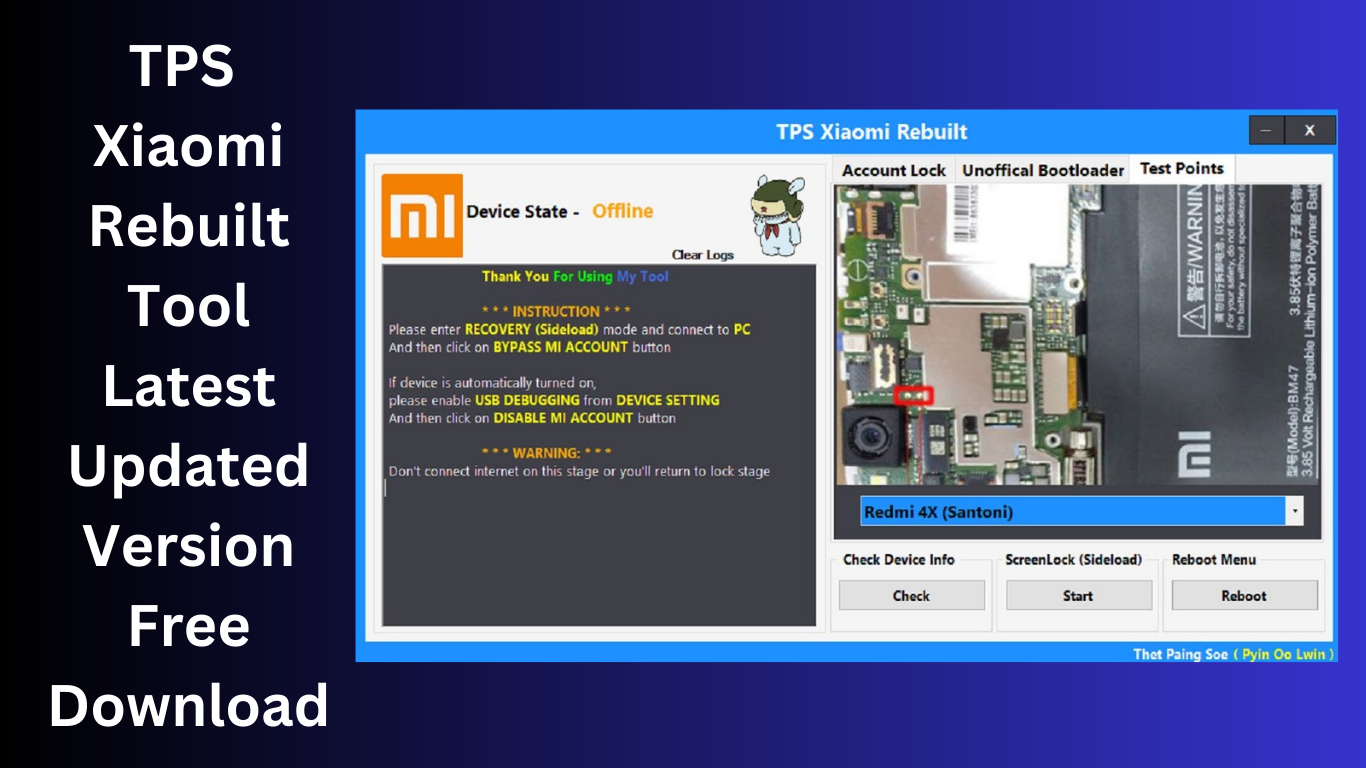
TPS Xiaomi Rebuilt Tool is a powerful and efficient tool to manage your Xiaomi device, look no further than the TPS Xiaomi Tool Rebuilt Latest Version. This tool is designed to provide you with a comprehensive set of features and functionalities that will enable you to unlock the full potential of your Xiaomi device. Whether you need to flash firmware, remove FRP (Factory Reset Protection) locks, or perform various other tasks, the TPS Xiaomi Tool Rebuilt has got you covered. The best part? You can download it for free!
The TPS Xiaomi Tool offers an excessive number of Test Point pictures and allows for bootloader unlocking. In order to flash and unlock your Xiaomi phone, you may enter the EDL or Test Point Mode using the appropriate photo. Special thanks are due to the Miko Force team because they created and repackaged it.
One of the most popular smartphone manufacturer brands in India is Xiaomi. The Redmi, MI, and Poco Android devices are all equipped with Qualcomm Snapdragon and MediaTek (MTK) chipsets, and the tool supports both chipset versions.
Features:
- Mi Account Is Unlocked On EDL 9008
- Pinning EDL
- Disable Fastboot on a variety of models
- Fastboot Mi Account Unlock
- Bypass or disable Mi Account
- Regular Backup and Restoration
- Unlock via Pattern in Sideload Mode
- View Details For All Xiaomi Devices
- Reboot Xiaomi Menu & More
- Unofficial Unlock for Xiaomi Device Bootloader
- Xiaomi mobile devices that may be reset
Testpoint models:
- Redmi 1S (Armani)
- Redmi 2/2A/2Pro (wt88047)
- Redmi 3/35/ 3X (Land)
- Redmi 4 (Prada)
- Redmi 4A (Rolex)
- Redmi 4X (Santoni)
- Redmi Note (4G) (Dior)
- Redmi Note 3 (Kenzo)
- Redmi Note 3 Special Edition (Kate)
- Redmi Note 4/4X (Mido)
- Mi 2/25 (Aries)
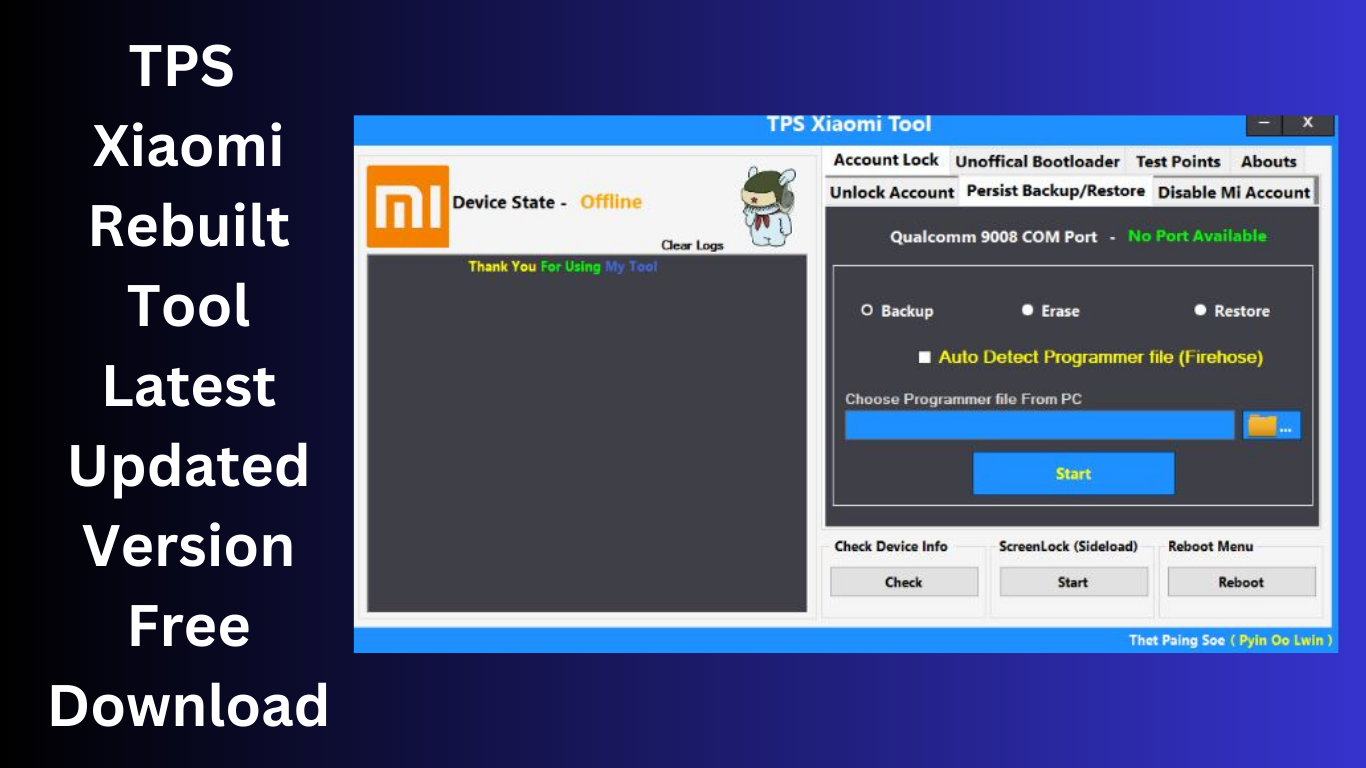
- Mi 2A (Taurus)
- Mi 4 (Cancro)/ 4i (Ferrari)
- Mi 4C (Libra)
- Mi 4S (Aqua)
- Mi 5 (Gemini)
- Mi 5S (Capricorn)
- Mi 5S Plus (Natrium)
- Mi Max (Hydrogen)
- Mi MIX (Lithium)
- Mi Note LTE (Virgo)
- Mi Note Pro (Leo)
- Mi Note 2 (Scorpio)
How To Use?
- Open a web browser on your computer.
- Search for “TPS Xiaomi Tool Rebuilt” in your preferred search engine.
- Look for a reliable website that offers the official download of the tool. Ensure that the website is trustworthy to avoid downloading from potentially harmful sources.
- Once you have identified a reputable website, navigate to the download page for the TPS Xiaomi Tool Rebuilt.
- Find the page’s download button or link.
- You could be asked to select a location on your computer to download anything, depending on how your browser is configured. Choose a location where you can access the downloaded file with ease.
- Hold off until the download is finished. The TPS Xiaomi Tool Rebuilt’s download time varies according to its file size.
- Visit the place where the file was saved on your computer when the download is complete.
- To begin the installation procedure, double-click the downloaded file.
- Installing the TPS Xiaomi Tool Rebuilt on your PC is as simple as following the on-screen directions.
Get Access Now:
Click Here