Activation Plist Reader V3.2.00 Free Tool 2023 Download
Activation Plist Reader V3.2.00 Tool Latest Version Download
Activation Plist Reader is a specialized tool developed for extracting important data from Apple devices. It offers a comprehensive set of features that enable users to access information that is typically not readily available. With the latest version, V3.2.00, this tool has become even more powerful and efficient, making it a must-have for anyone working with Apple products.
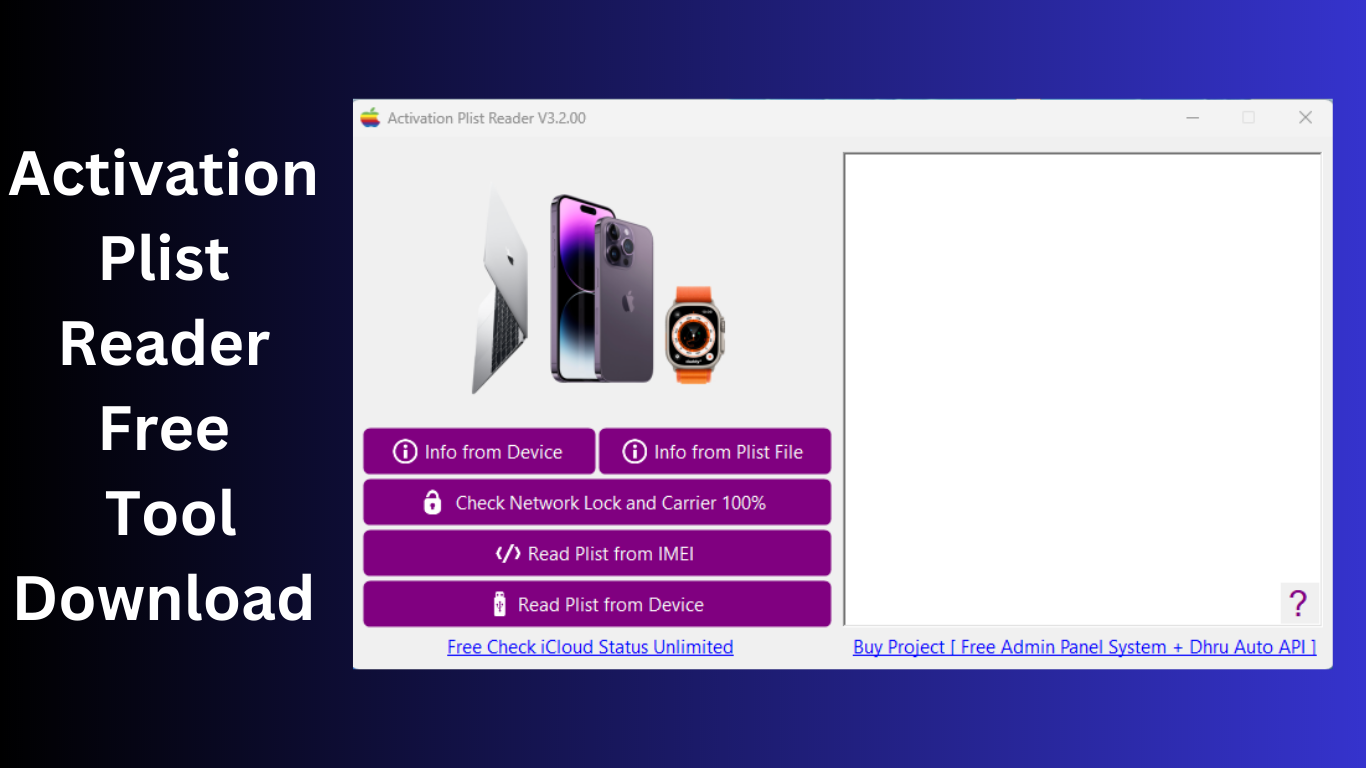
What is Activation Plist Reader?
Activation Plist Reader is a software application that allows users to analyze Plist files, which contain vital information stored in various Apple devices. These files are often encrypted or not easily accessible, but Activation Plist Reader makes it possible to decode and extract the data they hold. This tool provides an intuitive interface that simplifies the process, making it accessible even to users with limited technical knowledge.
Analyzing Plist Files
One of the key functionalities of Activation Plist Reader is its ability to analyze Plist files. Whether you need to extract data from iOS devices or macOS systems, this tool can handle the task efficiently. By importing the Plist file into the software, you can gain access to valuable information such as device configuration, installed applications, network settings, and more. This can be incredibly useful for troubleshooting, forensic analysis, or simply gaining insights into how Apple devices operate.
Gathering Device Information
Activation Plist Reader goes beyond analyzing Plist files and allows users to gather detailed device information effortlessly. By connecting an Apple device to your computer, you can use this tool to extract data such as the device model, serial number, IMEI, firmware version, and much more. This information can be essential for inventory management, device tracking, or verifying the authenticity of a device.
Checking Carrier and Network Data
For those who need to verify the carrier and network information of Apple devices, Activation Plist Reader proves to be an invaluable tool. With a few simple steps, you can retrieve details about the carrier, ICCID, SIM status, and even the network lock status. This can be particularly useful when dealing with locked devices or ensuring compatibility with different carriers.
Updates and Bug Fixes in V3.2
The latest version of Activation Plist Reader, V3.2, brings significant improvements and bug fixes to enhance user experience and overall functionality. Some of the notable updates include a more intuitive user interface, improved file-handling capabilities, enhanced decoding algorithms, and faster data extraction speed. The developers have also addressed various bugs reported by users, ensuring a smoother and more reliable operation.
Key Features:
- Plist File Analysis: Activation Plist Reader allows users to analyze Plist files, extracting vital information stored in Apple devices. It provides a user-friendly interface to easily import and decode Plist files.
- Device Information Extraction: With Activation Plist Reader, users can gather detailed device information, including model, serial number, IMEI, firmware version, and more. This feature is valuable for inventory management and device verification purposes.
- Carrier and Network Data Check: The tool enables users to check the carrier and network information of Apple devices. Users can retrieve details about the carrier, ICCID, SIM status, and network lock status, ensuring compatibility and assisting in device activation.
- Updated Version: Activation Plist Reader V3.2 includes significant improvements and bug fixes. It offers an enhanced user interface, improved file handling capabilities, faster data extraction speed, and more efficient decoding algorithms.
- Simplified Workflow: The tool simplifies the process of accessing crucial information from Apple devices, making it accessible to users with varying technical expertise. It streamlines tasks such as troubleshooting, forensic analysis, and gaining insights into device configurations.
- Time-Saving: Activation Plist Reader automates the extraction of data from Plist files, saving users valuable time and effort. Instead of manually decoding and analyzing files, the tool provides a quick and efficient solution.
- Versatility: The tool supports a wide range of Apple devices, including iOS devices and macOS systems. Whether you are working with iPhones, iPads, or Macs, Activation Plist Reader is compatible with various Apple products.
- Security and Privacy: Activation Plist Reader prioritizes the security and privacy of user data. It ensures that sensitive information obtained from Apple devices is handled securely and remains confidential.
- User-Friendly Interface: The tool offers an intuitive and user-friendly interface, designed to make the process of analyzing Plist files and extracting data seamless for users.
- Bug Fixes and Updates:

What’s New?
- Intuitive User Interface: The user interface has been revamped to provide a more intuitive and user-friendly experience. The layout and navigation have been optimized for easier access to features and smoother workflow.
- Improved File Handling: Activation Plist Reader now offers enhanced file handling capabilities. Users can effortlessly import Plist files into the tool, and the software ensures smooth and efficient processing of the data.
- Faster Data Extraction: The latest version boasts faster data extraction speed. The tool employs advanced algorithms to extract information from Plist files swiftly, saving users valuable time during analysis.
- Enhanced Decoding Algorithms: To improve the accuracy and reliability of data extraction, Activation Plist Reader has implemented enhanced decoding algorithms. These algorithms ensure more precise decoding of Plist files, resulting in more accurate information retrieval.
- Bug Fixes: V3.2 includes bug fixes to address any issues reported by users. The developers have carefully analyzed and resolved known bugs to enhance the overall stability and reliability of the tool.
- Compatibility Updates: It has been updated to ensure compatibility with the latest Apple devices and operating systems. Users can confidently work with the newest models and software versions, knowing that the tool is up to date.
- Streamlined Workflow: The latest version introduces workflow improvements to streamline the process of analyzing Plist files and extracting data. It aims to make the user’s experience as seamless and efficient as possible.
- Enhanced Error Handling: It incorporates improved error handling mechanisms. In case of any errors or exceptions during the analysis process, the tool provides clearer error messages and suggestions for resolution.
How To Use?
- Download and Install: Start by downloading the latest version of Activation Plist Reader from the official website or a trusted source. Once the download is complete, follow the installation instructions to install the tool on your computer.
- Launch the Application: After installation, launch Activation Plist Reader by locating the application icon and double-clicking on it. The tool will open, presenting you with its user interface.
- Import Plist Files: To begin analyzing Plist files, import the desired files. You can do this by clicking on the “Import” or “Open” button within the tool’s interface. Locate the Plist file(s) you want to analyze and select them.
- Analyze Plist Files: Once the Plist files are imported, Activation Plist Reader will start analyzing them. It will decode the files and extract the relevant information contained within them. The tool may display a progress bar or indicator to show the analysis process.
- Access Extracted Data: After the analysis is complete, you can access the extracted data within Activation Plist Reader. The tool will present the information in a structured format, allowing you to browse through the extracted details easily. Look for sections or tabs that provide specific categories of data, such as device information, network details, or carrier information.
- Utilize the Features: It offers various features and functionalities beyond data extraction. Explore the tool’s interface to discover additional options that may assist you in your specific use case. These features could include advanced search capabilities, filtering options, or exporting the extracted data to other formats for further analysis.
- Interpret and Utilize the Data: Once you have access to the extracted data, interpret it based on your requirements. Activation Plist Reader provides valuable insights into device configurations, network information, and carrier details. Utilize this information for troubleshooting, forensic analysis, device verification, or any other purpose relevant to your work or project.
- Save or Export Results: If you wish to retain the extracted data or share it with others, Activation Plist Reader typically provides options to save or export the results. Look for options like “Save,” “Export,” or “Generate Report” within the tool’s interface. Choose the desired format, such as PDF, CSV, or plain text, and save the results to the location of your choice.
- Exit the Application: Once you have completed your tasks, exit the application by closing the window or using the designated exit or close button within the tool’s interface.
Get Access Now: