Android Utility V109 Free Tool Download Latest Version
Android Utility V109 Latest Version Tool Free Download
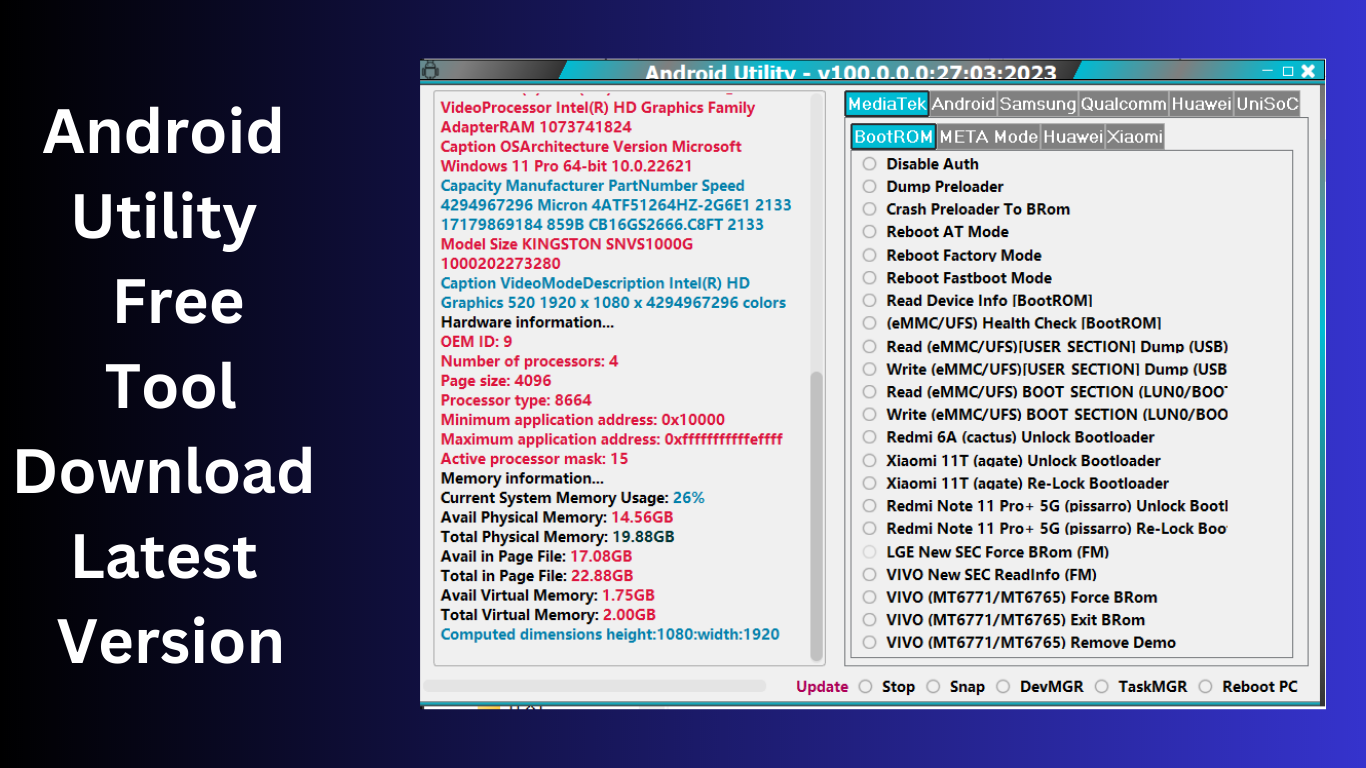
Android Utility is a powerful utility tool designed to cater to the needs of Android smartphone users. With its comprehensive range of features, it simplifies the process of maintaining and repairing smartphones, ensuring optimal performance and longevity.
The latest version of Android Utility introduces advanced device diagnostics, enabling users to identify and troubleshoot various hardware and software issues. This feature conducts comprehensive tests to assess the health of your smartphone, providing valuable insights into its condition.
Battery life is a common concern for smartphone users. Android Utility V109 offers enhanced battery optimization and management capabilities. It analyzes battery usage patterns, identifies power-hungry apps, and suggests optimizations to prolong battery life.
To ensure smooth and efficient operation, Android Utility V109 includes system performance enhancement tools. It optimizes system resources, clears cache files, and improves overall responsiveness, resulting in a snappier user experience.
Features:
- Disable Auth
- Dump Preloader
- Crash Preloader To Brom
- Reboot AT Mode
- Reboot Factory Mode
- Reboot Fastboot Mode
- Read Device Info [BootROM]
- (eMMC/UFS) Health Check [BootROM]
- Read (eMMC/UFS)[USER_SECTION] Dump (USB) [16MB]
- Write (eMMC/UFS)[USER_SECTION] Dump (USB)
- Read (eMMC/UFS) BOOT_SECTION (LUNO/BOOT1)
- Write (eMMC/UFS) BOOT_SECTION (LUNO/BOOT1)
- Redmi 6A (cactus) Unlock Bootloader.
- Xiaomi 11T (agate) Unlock Bootloader
- Xiaomi 111 (agate) Relock Bootloader
- Redmi Note 11 Pro+ 5G (pissarro) Unlock Bootloader
- Redmi Note 11 Pro+ 5G (pissarro) Relock Bootloader
- LGE New SEC Force BRom (FM)
- VIVO New SEC Readinfo (FM)
- VIVO (MT6771/MT6765) Force BRom
- VIVO (MT6771/MT6765) Exit BRom
- VIVO (MT6771/MT6765) Remove Demo

MediaTek [Meta Mode]:
- Main Partition MGR
- Reboot META
- Read META Info
- Dump MDDB/APDB (META)
- Dump NV Regions (META)
- Dump EXT_CSD (META)
- EMMC Health Check (META)
- Factory Reset – META
- Factory Reset – META (OPPO F5 + VIVO)
- Factory Reset – META (VIVO) [Y15/Y30]
- Factory Reset – META – (RbFs) [Rebuild USRDATA]
- Gen FRP PKG (META)
- Write FRP PKG (META)
- Read NVRAM (META)
- Write NVRAM (META)
- Unlock Network (META)
- Do not use MODEM API (MD) for [AP] only.
MediaTek [META MODE]:
- Insert partition name (NVRAM, system, para, etc.).
- Format PART (META)
- Read PART (META)
- Write PART (META)
- Dump USERAREA (META)
- Dump PGPT (META)
MediaTek [Huawei]:
- Huawei Y9A (FRL-L22) Force BRom
- Huawei Y9A (FRL-L22) Exit BRom
- Honor X6 (VNE-LX2) Force BRom
- Honor X6 (VNE-LX2) Exit BRom
How To Use?
- You must first download the ZIP file by clicking the link below.
- At that point, you must delete all files from the C: disc (important).
- Before beginning your installation, make sure your antivirus is off.
- After that, download the installation file and follow a few simple instructions to open the folder.
- Start the “AndroidUtility.exe” program.
- If you already have drivers installed, you will need to install them all again after that. You may omit this action.
- Connect the phone, then try to perform any task.
- Enjoy ! !!
How To Download?
- Visit a trustworthy website where you may obtain the MTK Auth Bypass Tool V103. Make sure the website is reliable and secure before using it.
- Search the website for the tool’s download link.
- Wait for the tool to download into your device after clicking the Download Link.
- Locate the downloaded file on your device when the download is finished, then extract it (if it’s a compressed file).
- To install the tool on your device, open the extracted folder and launch the setup file.
- To finish the installation procedure, adhere to the on-screen instructions.
- You may circumvent the MTK authentication process and do a variety of operations on your smartphone after the program has been installed.
Get Access Now:
Mirror Link