Click Tool PRO Samsung / Motorola And LG Unlocking Device Tool
Click Tool PRO Samsung / Motorola And Lg Unlocking Tool Download

Click-Tool PRO is a versatile software designed to enhance the user experience of Samsung devices. It provides a comprehensive suite of features that cater to different aspects of device management and customization. From performance optimization to advanced security measures, Click-Tool PRO has got you covered.
Samsung devices have always been known for their cutting-edge features and impressive performance. To unlock their full potential, you need a tool that can complement their capabilities. Click-Tool Pro 2.0.1.8 Release is designed specifically for Samsung devices, offering an array of features to optimize their functionality.
Key Features:
- The most recent version, Click-Tool PRO 2.0.1.8, adds a number of noteworthy improvements that completely transform your use of Samsung devices. Let’s examine a few of the noteworthy improvements:
- It includes performance upgrades to guarantee that your Samsung device performs at its peak. It improves overall responsiveness, optimizes system resources, and terminates pointless background tasks. Improved gaming performance, seamless multitasking, and quicker app launches are all available.
- Click-Tool PRO 2.0.1.8’s user-friendly design makes it simple to go through the numerous settings and features. You can easily customize your smartphone thanks to the simplified design, which also makes it easy to access functionality.
- We place a high focus on protecting your privacy and take it very seriously. With the introduction of these new security features, your device will be protected against potential attacks. Take advantage of improved privacy settings, safe surfing, and immediate threat detection.
- Its compatibility with Samsung MTP FRP (Factory Reset Protection) is one of the advantages that stand out. This function makes sure that even if it gets into the wrong hands, your device will stay safe. You may enable MTP FRP with Click-Tool PRO to stop unauthorized access and safeguard your sensitive information.
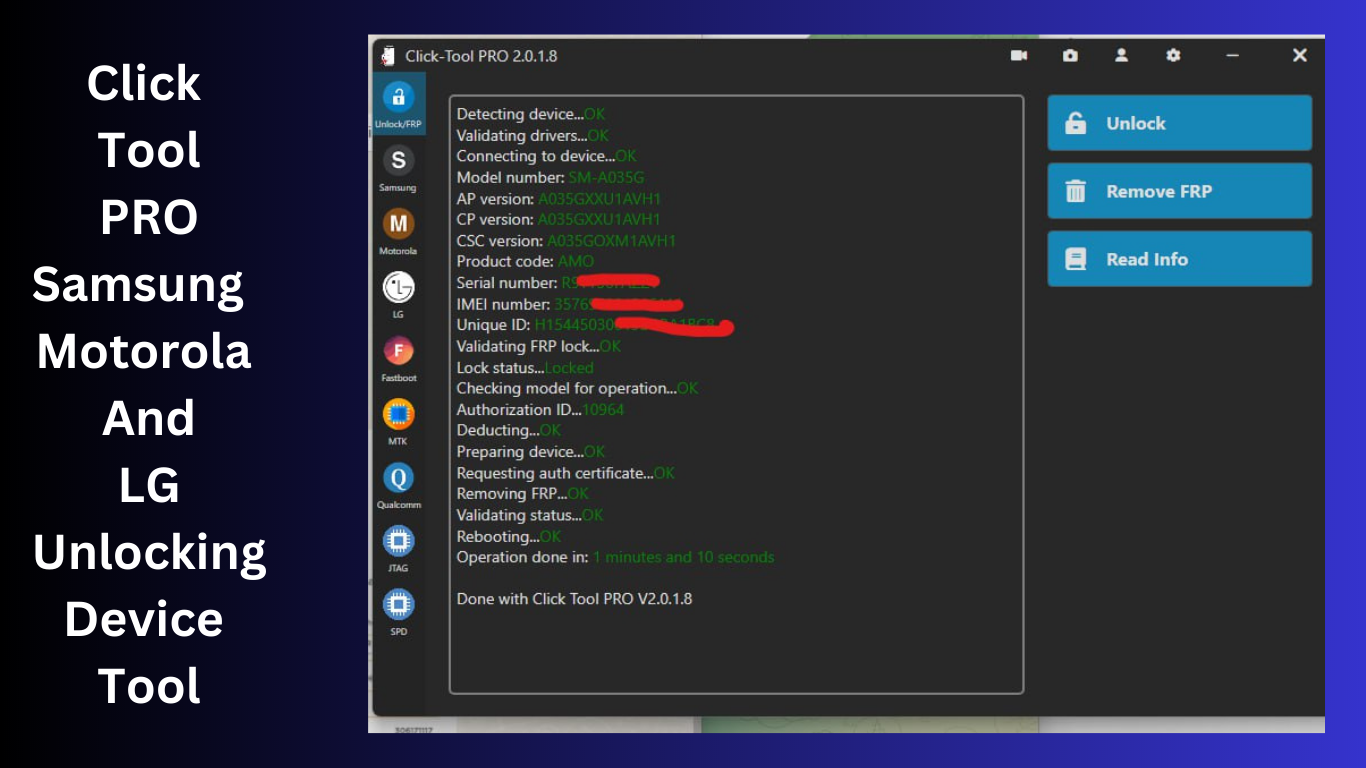
What’s New?
- Improved Performance: It is optimized to deliver even better performance on your Samsung device. Experience faster app launches, smoother multitasking, and improved overall responsiveness.
- Enhanced User Interface: The user interface of Click-Tool PRO has undergone a makeover in the 2.0.1.8 release. The streamlined design offers a more intuitive and user-friendly experience, allowing you to navigate through settings and options effortlessly.
- Advanced Security Measures: Protecting your personal data is a top priority, and Click-Tool PRO 2.0.1.8 introduces advanced security measures. Enjoy enhanced privacy settings, secure browsing, and real-time threat detection to keep your device secure.
- Samsung MTP FRP Compatibility: It is compatible with Samsung MTP FRP (Factory Reset Protection). Enable MTP FRP to add an extra layer of security to your device, preventing unauthorized access and safeguarding your personal information.
- Compatibility with Latest Samsung Devices: The 2.0.1.8 release ensures compatibility with the latest Samsung devices, allowing you to enjoy all the features of the newest models.
How to Use?
- Install and Download: Download Click-Tool PRO 2.0.1.8 from the official website to get started. Run the installer when the download is finished and adhere to the on-screen directions to install the utility on your computer.
- Connect your Samsung device to your computer by using a USB cable that is compatible with your Samsung device. Go to Settings > Developer settings on your device and make sure USB debugging is enabled.
- Launch Click-Tool PRO: After the program has been installed, start it up on your computer. A user-friendly interface that gives you access to many options will greet you.
- Device Recognition: Your connected Samsung device will be recognized automatically. Make that the USB drivers are properly installed and that the device is connected if the device is not identified.
- Choose the Wanted Feature: This provides a number of options to enhance and personalize your Samsung smartphone. From the main interface, select the feature you wish to utilize. For instance, use the performance optimization feature if you wish to improve performance.
- Follow the on-screen directions: After you’ve chosen a feature, there will be instructions on the screen to help you get started. To guarantee a successful execution, please follow these directions.
- Investigate Additional Features: Spend some time investigating the additional features available. You have a variety of choices to customize your Samsung smartphone in accordance with your tastes, ranging from app management to system modification.
- Regular Updates: Be on the lookout for changes. You will always have access to the most recent features, bug fixes, and security improvements if you receive regular updates. For updates, check the tool’s settings or the official website.
Get Access Now: