iBypasser Ramdisk Tool V2.7 iCloud Bypass Tool Download
iBypasser Ramdisk Tool V2.7 iCloud Bypass Windows Tool
iBypasser Ramdisk Tool is a powerful application designed to bypass iCloud activation on iOS devices running iOS 11-15 without the need for jailbreaking. It provides various functionalities to disable the passcode, back up files, disable the iCloud account by opening the menu, and retrieve the Apple ID and phone number associated with the device. Additionally, it offers the capability to disable the “Hello” screen using the MEID/GSM signal. Please note that bypassing iCloud activation is not endorsed by Apple and may violate their terms of service.
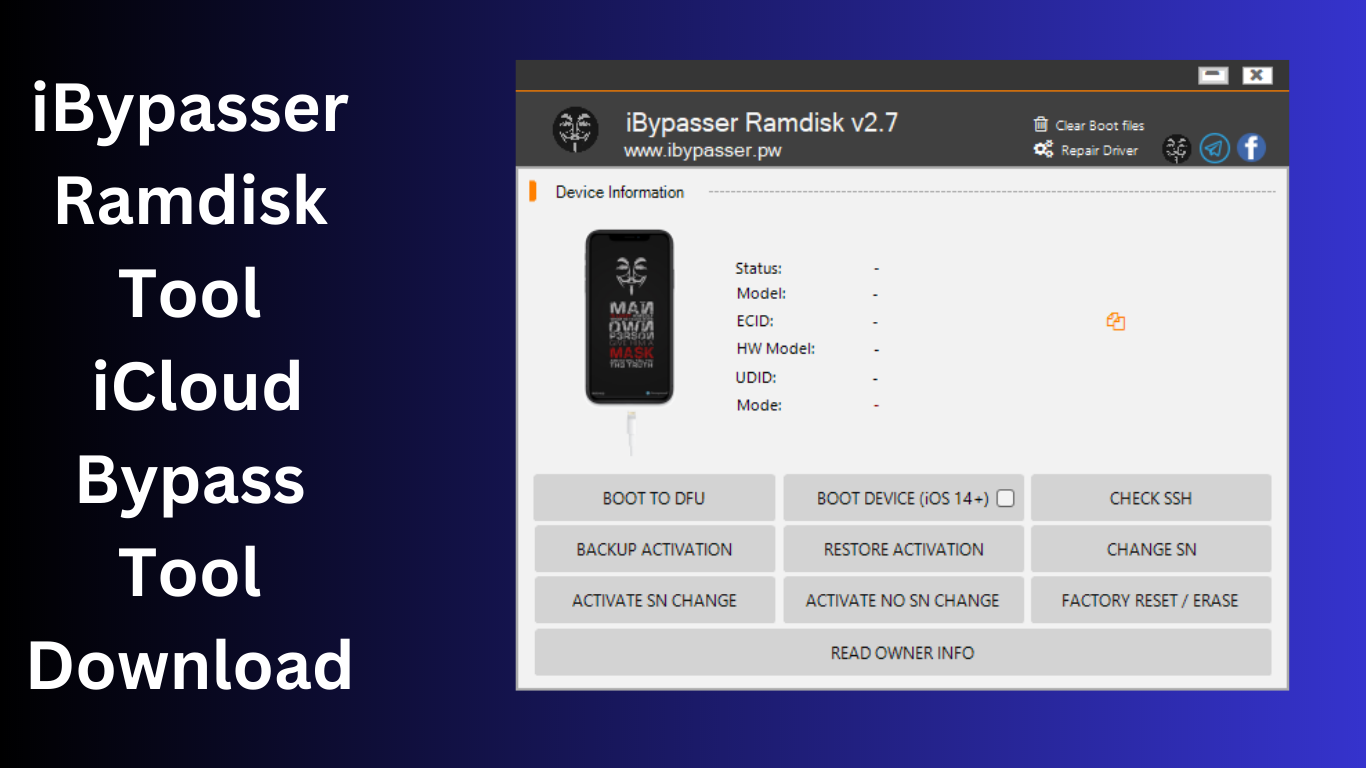
What is iBypasser Ramdisk Tool V2.7?
The iBypasser Ramdisk Tool V2.7 software program was created especially to get around the iCloud activation lock on the iOS device. Customers may use it to give a speedy fix if they find themselves locked out of their devices and unable to access all of the features on their iPhones, iPads, or iPods.
Features iBypasser Ramdisk tool:
- Boot Device for iOS 15. x and earlier
- Verify SSH
- Restore/Backup Activation
- Alter SN
- Switch on the Hello Device
- Go To Owner Info
- iOS 15+ (DFU) Data Erasure
- Remove Boot File
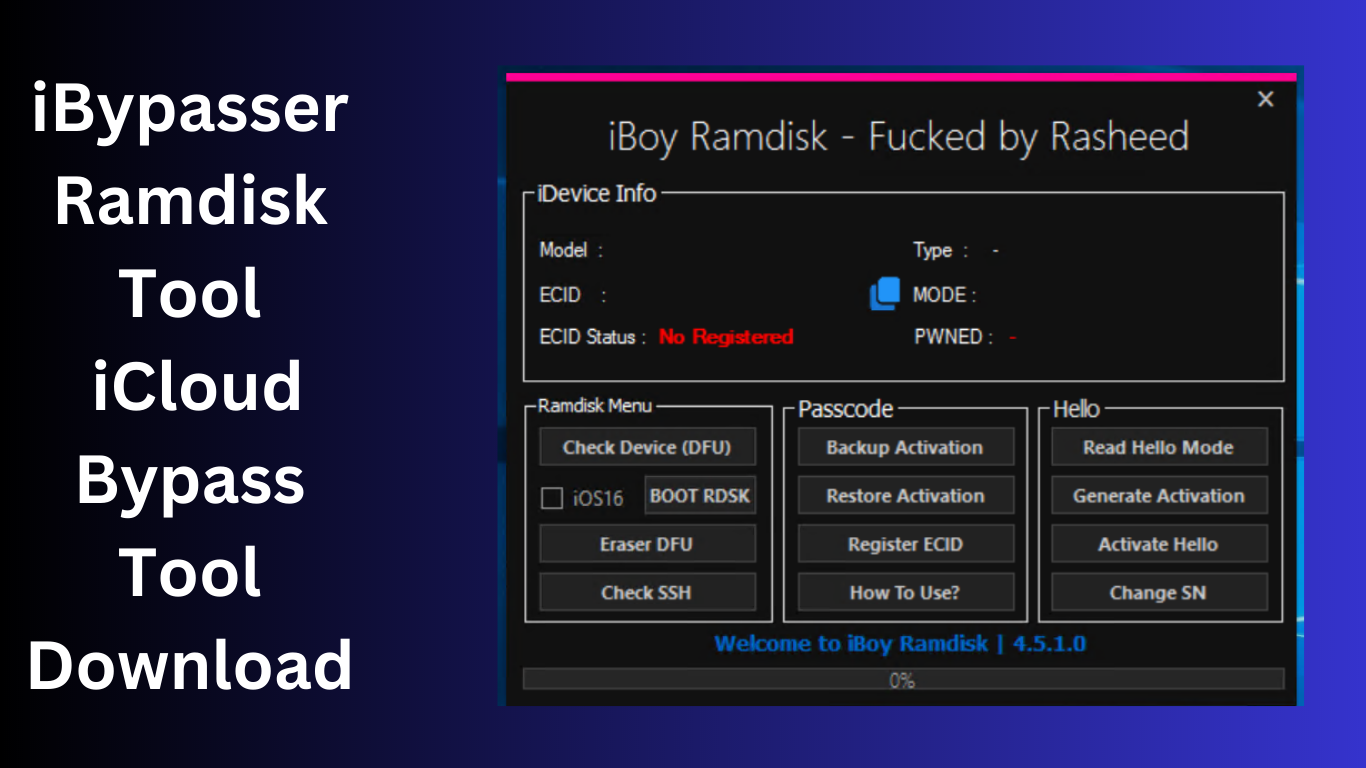
Changelog!!!
Update: iBypasser Ramdisk AIO v2.0
- Resolving boot problems.
- DFU Helper was added.
- Driver problems were resolved.
- Performance augmentation.
How To Use?
- You will initially need to register the device’s ECID.
- Your MAC notebook should have iBypasser RAMDISK installed. Next, unzip it.
- Start your RAMDISK tool after that. then adhere to the directions below.
- Enter DFU mode on the iPhone. When you successfully connect your device to DFU mode, the iBypasser RAMDISK Tool will provide you with further alternatives. Activate, Backup Files, Open SSH, Open Proxy, etc.
- To open the proxy, type one and press the Enter key. Start SSH by pressing 2; then press 3 to access the backup files.
- You may examine the data you successfully backed up on your device in the backup directory.
- Second, flash your device with the 3u Tool or iTunes.
- Connect your device to DFU mode once you’ve finished flashing it.
- Open the proxy after switching the device to DFU mode Type 1. Press 4 again to turn on your gadget.
Readme:
Windows XP, Windows Vista, Windows 7, Windows 8, Windows 8.1, and Windows 10 (32-bit and 64-bit) are all fully compatible with the program.
Create a Backup: If you want to try the tool described above, create a backup of the personal information stored on the Android smartphone or tablet you intend to utilize. Considering that flashing any recovery or firmware has the potential to harm the device.
iBypasser Ramdisk Tool V2.7 iCloud Bypass Tool Download
Click Here