Ra1nUSB iPwnder v1.0 Fix Unlockool Boot Error Recovery 2023
Ra1nUSB iPwnder v1.0 Fix Unlockool Boot Error Recovery Lifetime Free
Ra1nUSB iPwnder simplifies the process of jailbreaking your Apple device. Jailbreaking allows you to remove certain restrictions imposed by Apple, giving you more control over your device. With Ra1nUSB iPwnder, the jailbreaking process becomes more accessible, even for users who are not tech-savvy. It provides a user-friendly interface and clear instructions, making the entire process smooth and hassle-free.
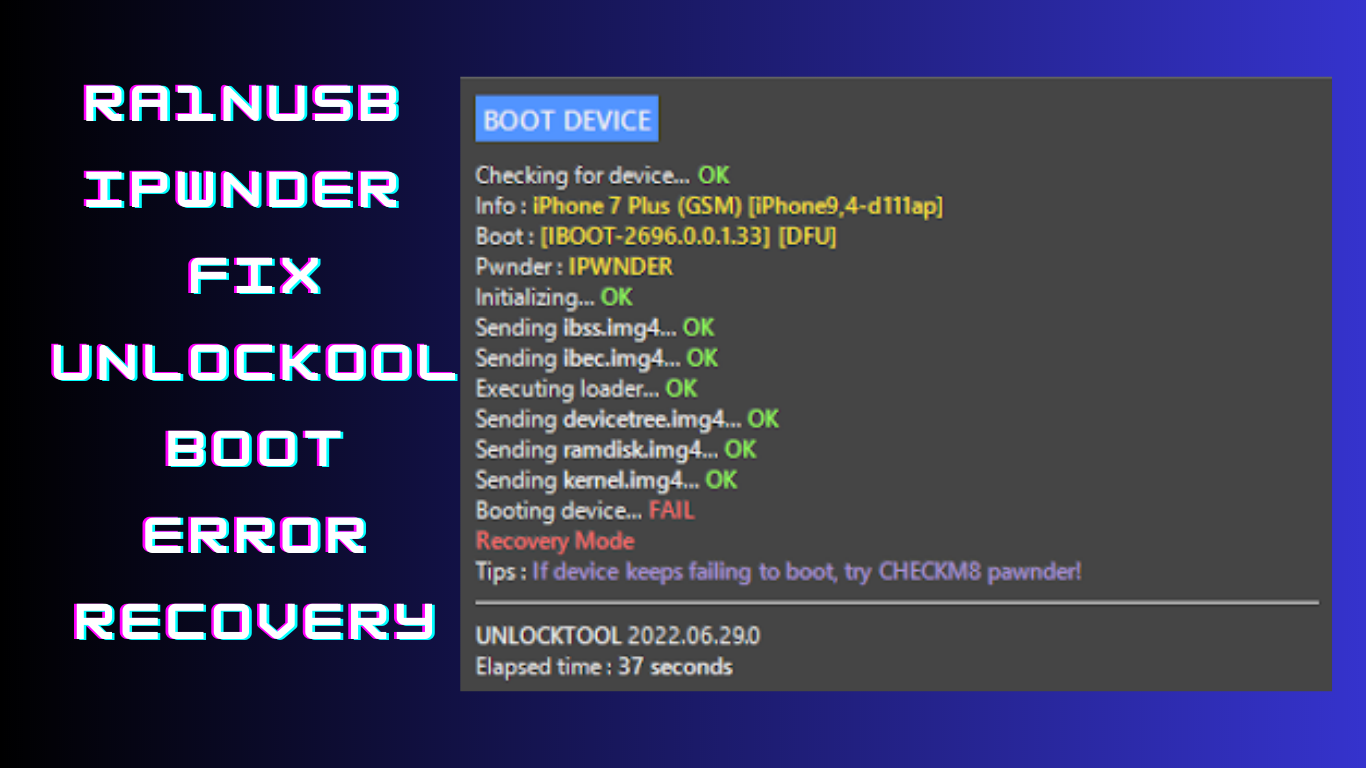
Access to Additional Features and Customization
By jailbreaking your device using, you gain access to a plethora of additional features and customization options. You can install third-party apps, modify the device’s appearance, and tweak system settings according to your preferences. This opens up a whole new world of possibilities, allowing you to personalize your Apple device and enhance your user experience.
Compatibility with Multiple Apple Devices
Supports a wide range of Apple devices, including iPhones, iPads, and iPods. Whether you own an older model or the latest flagship device, you can use it to unlock its full potential. This versatility makes it a popular choice among Apple enthusiasts who want to explore the limits of their devices.
Step-by-Step Guide to Using Ra1nUSB iPwnder
1. Downloading Ra1nUSB iPwnder
To begin, you need to download the software from the official website. Make sure to choose the correct version that corresponds to your Apple device and operating system.
2. Creating a Bootable USB Drive
After downloading Ra1nUSB iPwnder, you will need to create a bootable USB drive. This involves using a tool like Rufus (for Windows) or Etcher (for macOS) to write the Ra1nUSB iPwnder image onto a USB drive. To make the bootable USB, adhere to the tool’s instructions.
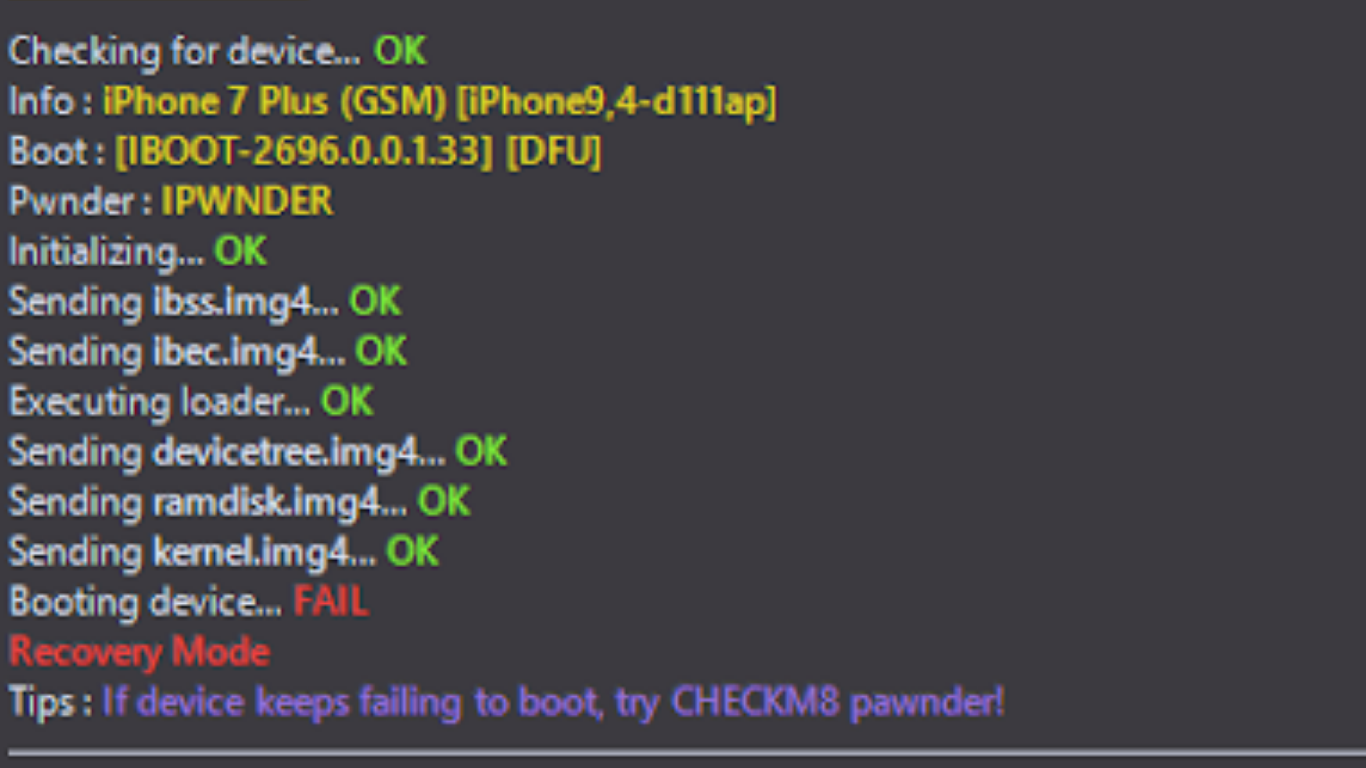
Compatible Devices:
- iPhone X
- iPhone 8 Plus
- iPhone 8
- iPhone 7
- iPhone 7 Plus
- iPhone SE
- iPhone 6s
- iPhone 6s Plus
- iPad mini
- iPad mini 2
- iPad mini 3
- iPad Air
- iPad pro 1gen
How To Use It?
- Utilise (RA1NUSB_IPWNDER) to create a bootable USB.
- boot the machine into the USB after turning it on
- into the terminal
- Enter 1 in the drop-down menu after typing.
- Sync your iPhone with DFU
- Success for iPwnder!
- Restart your PC and attempt the unlocking tool once more.
Get Access Now:
Download Link:: Mediafire – Mega – Google Drive