SamFW FRP Tool 4.7.3 Samsung One Click Remove FRP Free
SamFW FRP Tool 4.7.3 Download Free One-Click Samsung 9, 10, 11, 12 FRP Remove
SamFW FRP Tool is a reliable and user-friendly software designed specifically to remove the FRP lock on Samsung devices. This tool simplifies the process by enabling ADB Mode (USB debugging) through Samsung’s #0# (Test Mode), granting you full access to your device without any limitations.
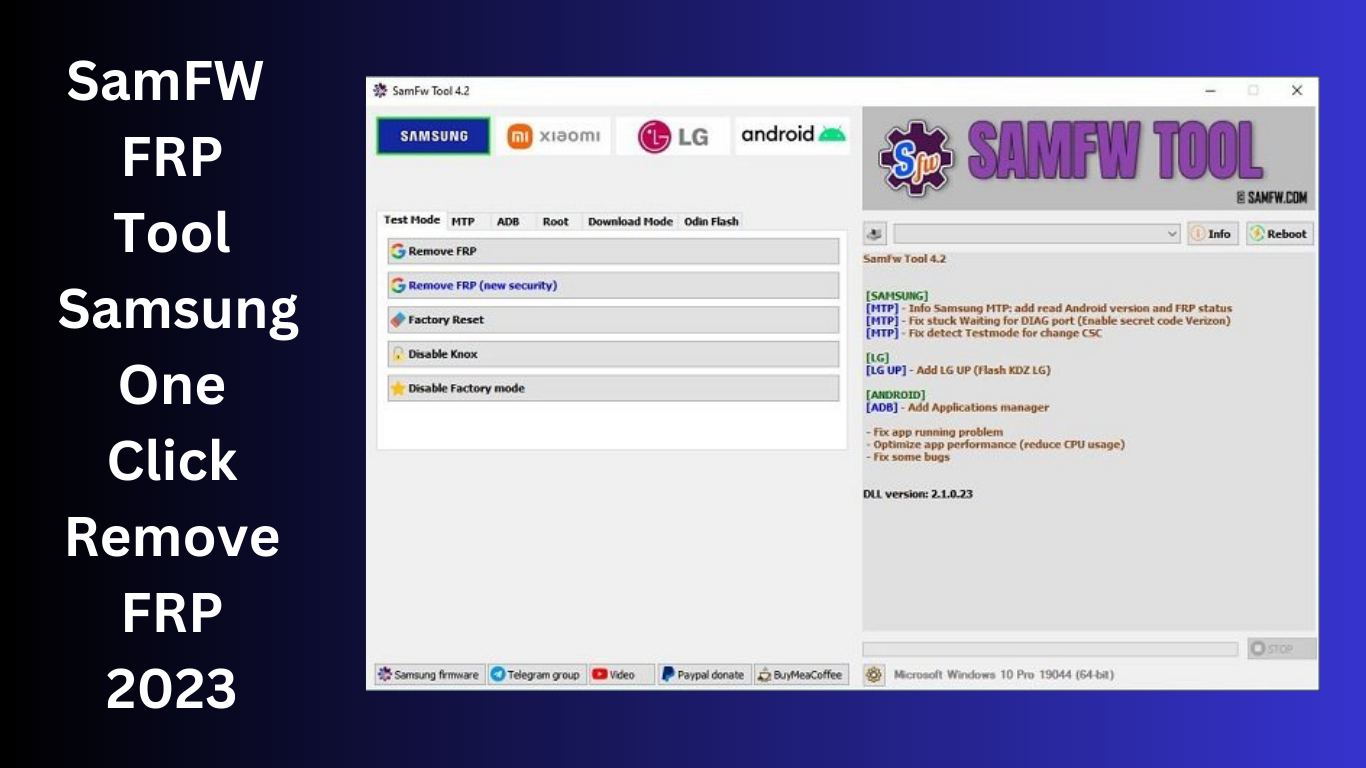
FRP, or Factory Reset Protection, is a security feature introduced by Google to prevent unauthorized access to a device after a factory reset. When FRP lock is activated, it requires the user to enter the previously synced Google account credentials before accessing the device. While this feature ensures the safety of personal data, it can be an inconvenience if you forget your Google account details.
There are various scenarios where you may need to bypass the FRP lock on your Samsung device. For instance, if you have purchased a second-hand device and the previous owner did not remove their Google account, you may find yourself locked out. SamFW FRP Tool provides a hassle-free solution to bypass this lock, allowing you to regain access to your device.
New Features of the SamFw Tool?
- Improve the unlocking process Paid service [ADB] – Include SN (Beta) works for older versions and models [Mediatek] Include MediaTek Remove FRP, reset the factory data, User data formatting, bootloader unlocking, and bootloader relocking [MEDIATEK]
- Format user data, unlock the bootloader, lock the bootloader again, remove FRP, add Remove FRP, Factory data reset, and Bypass Auth [XIAOMI] [Mediatek] Include MediaTek Unlock the bootloader, lock the bootloader again, format user data, remove FRP, reset the factory data, and bypass Auth [Fastboot] – Repair and remove trapped FRP
- Correct check update issues for a few users.
- Fix certain users’ connect API errors.
- Fix a few flaws
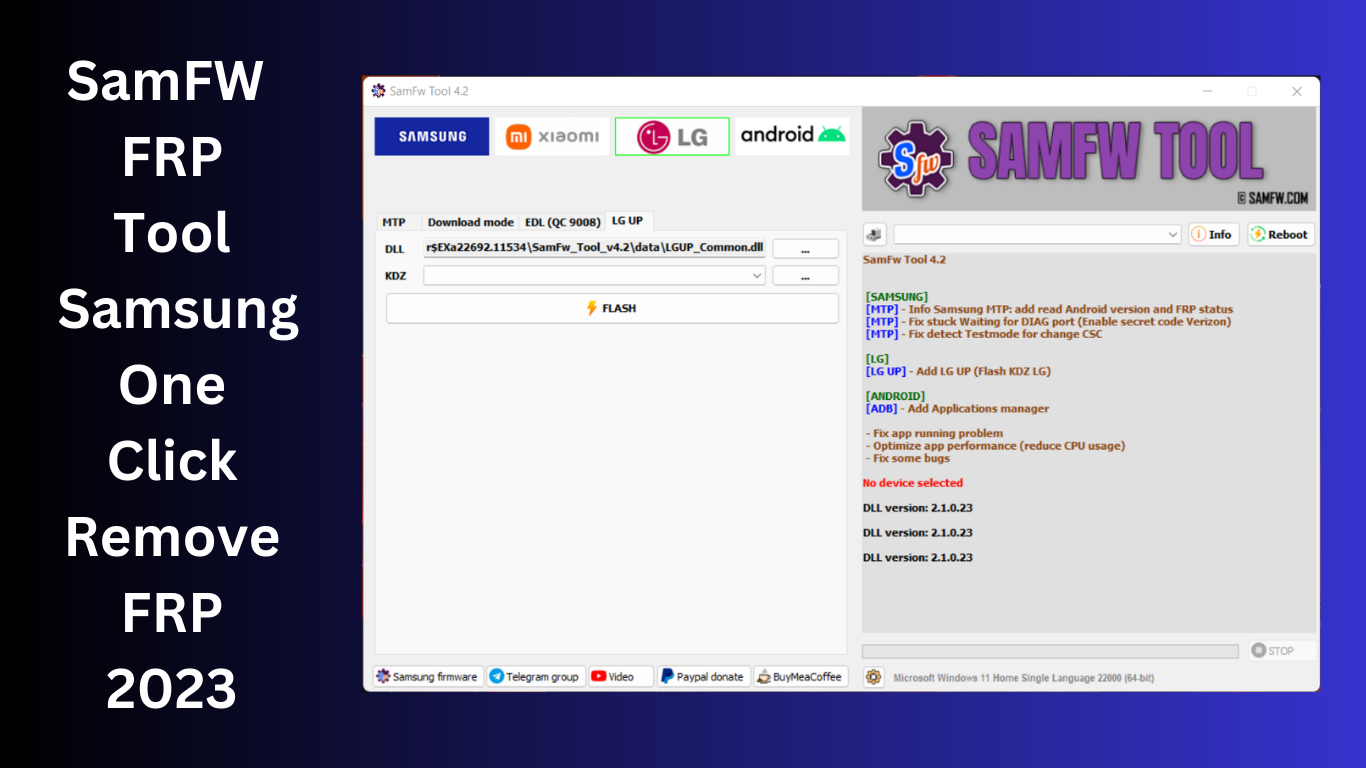
How to Use SamFW FRP Tool?
- Install the SamFW FRP Tool on your PC after downloading it.
- Open the tool, then plug a USB cord into your Samsung device to connect it to the computer.
- Set your device’s USB debugging setting.
Get Access Now:
Mirror Link