Xiaomi Mi Flash Tool Latest Version Free Download
Download Xiaomi Flash Tool – Xiaomi Mi Flash Tool Download
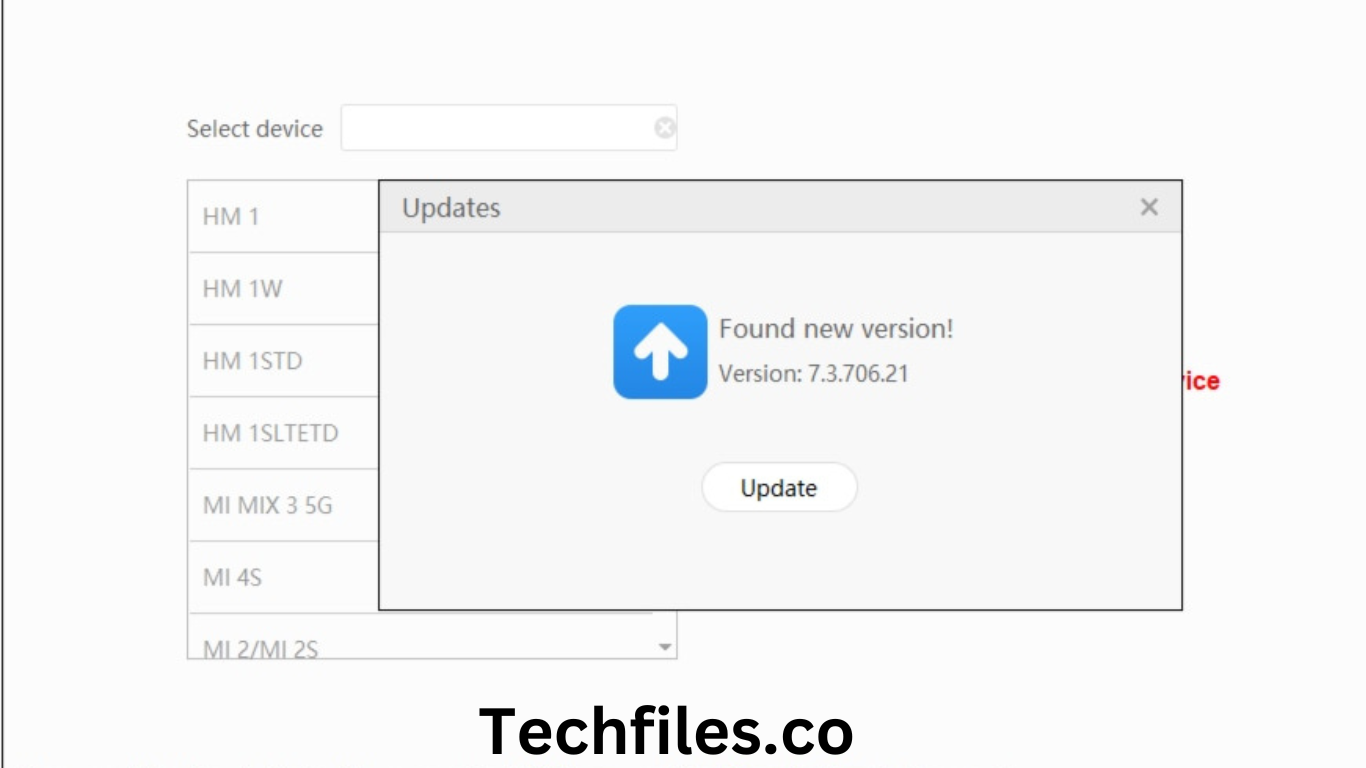
Mi Flash Tool is an official software developed by Xiaomi that allows users to flash Fastboot ROMs on their Xiaomi devices. It is a powerful tool designed to handle the firmware flashing process and is especially useful for restoring devices to stock firmware or upgrading to a newer version of MIUI. Mi Flash Tool is compatible with Windows operating systems.
You will learn how to set up the Mi Flash Tool on your computer and use it to flash the Fastboot ROM on your Xiaomi smartphone in this tutorial. If you want to install a custom ROM or return your smartphone to its factory firmware, flashing the Fastboot ROM might be helpful. Additionally, the Mi Flash Tool gives you the option to flash or install either the Stock Recovery or Custom Recovery on your Xiaomi smartphone, giving you even more freedom and customization choices.
Preparing Your Xiaomi Device
- Data backup: When you flash the Fastboot ROM, all of the data on your device is erased. To prevent data loss, make sure to back up any vital data.
- Charge Your Mobile: To prevent delays during the flashing procedure, make sure your Xiaomi mobile has a full charge.
- Enable OEM Unlocking and USB Debugging: On your handset, choose “Settings” > “About Phone,” then repeatedly hit “Build Number” to activate Developer Options. Then, turn on “USB Debugging” and “OEM Unlocking” by going to “Settings” > “Developer Options.”

How To Install?
- Download the Mi Flash Tool from the official Xiaomi website or other trusted sources.
- Once the download is complete, extract the contents of the downloaded ZIP file on your PC.
- Open the extracted folder and look for the “MiFlash.exe” file. Double-click on it to launch the Mi Flash Tool.
- The Mi Flash Tool interface will appear on your screen, indicating that the installation is successful.
Flashing Fastboot ROM Using Mi Flash Tool
- Shut off the Xiaomi gadget.
- To start your device in Fastboot mode, simultaneously press and hold the “Volume Down” and “Power” keys.
- Utilize a USB cable that is compatible to connect your Xiaomi gadget to your PC.
- On your PC, start the Mi Flash Tool.
- Click the “Select” button in the Mi Flash Toolbox and navigate to the folder on your PC where you stored the Fastboot ROM.
- Click the “Flash” button on the Mi Flash Tool interface after choosing the Fastboot ROM.
- You will notice a progress meter displaying the status as the flashing process starts.
- On the Mi Flash Tool interface, you will get a “Success” notification after the flashing procedure is finished.
- Connect your Xiaomi device to the PC
Conclusion:
You may easily install custom ROMs on your Xiaomi smartphone or return it to stock firmware by flashing Fastboot ROM with the Mi Flash Tool. Before beginning the flashing procedure, you must prepare your device and carefully follow the instructions. In order to prevent any compatibility difficulties, make sure you have downloaded the appropriate Fastboot ROM for your specific Xiaomi device. Xiaomi smartphones provide consumers the option to experiment with different customizations and enjoy a unique Android experience thanks to the Mi Flash Tool and the active custom developer community.
Get Access Now: