XTool iCloud Removal Tool New Review 2023 Free Download
XTools iCloud Removal Tool Download Free 2023 New Review
XTool iCloud Removal is locked or blocked, it becomes nearly impossible to access the data stored within. This security measure is in place to protect users’ privacy and prevent unauthorized access to their personal information. While this is a beneficial feature, it can also cause inconvenience for legitimate users who need to regain access to their iCloud accounts.
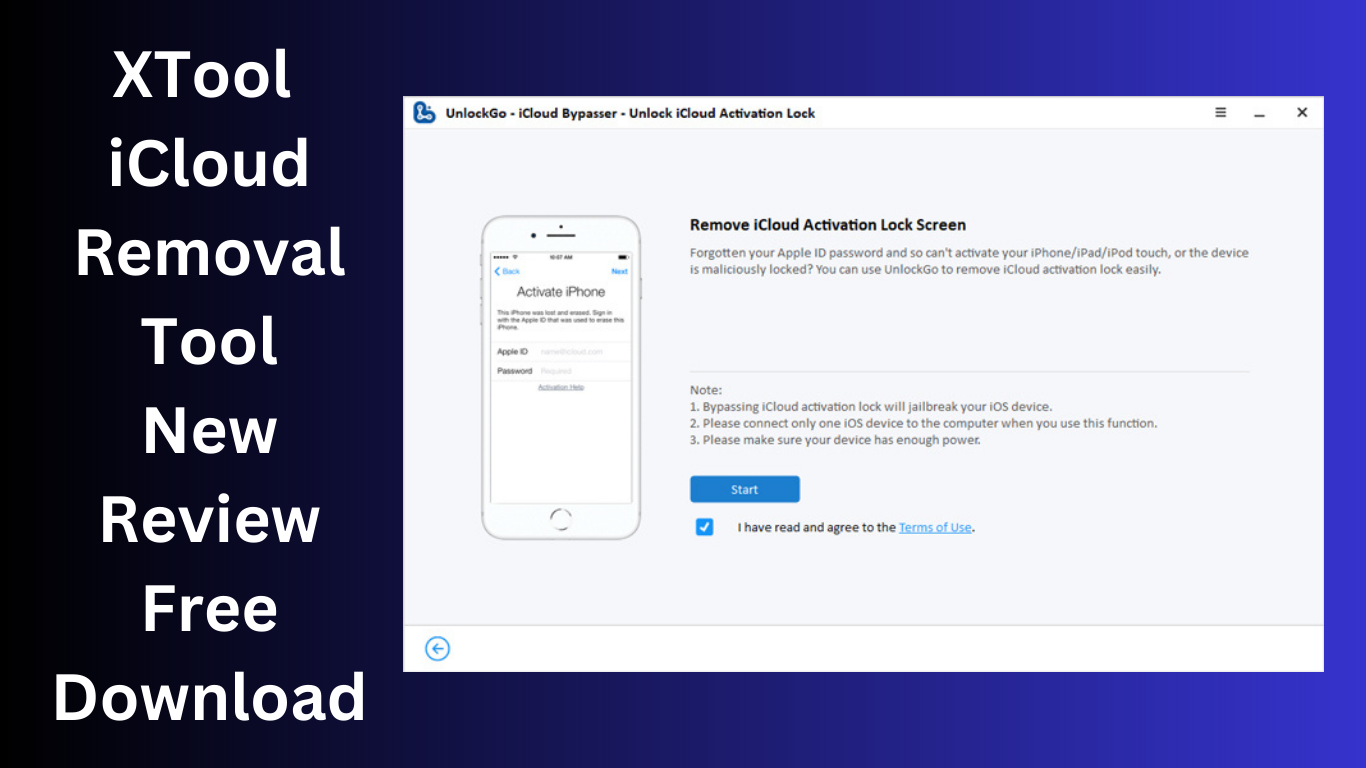
The Need for iCloud Bypass Tools
In situations where you find yourself locked out of your iCloud account, an iCloud bypass tool becomes an invaluable resource. These tools are specifically designed to remove the iCloud block and allow you to regain access to your account. With the increasing demand for iCloud bypass solutions, several tools have emerged in the market. However, the iCloud Bypass Tool stands out as a reliable and efficient choice for unlocking iCloud accounts.
Introducing the iCloud Bypass Tool
The iCloud Bypass Tool is a powerful software developed to bypass the iCloud activation lock and provide access to locked iCloud accounts. It is widely recognized for its effectiveness and ease of use. The tool comes with a simple interface, making it accessible to both technical experts and users with limited technical knowledge. Utilizing advanced algorithms and techniques ensures a seamless bypass process without compromising the security of your device or data.
What’s New?
- Auto Deactivate If Open Menu Device Added
- Added Auto Active Device If Unlocked IMEI Is Detected
- more reliable server connections
- Fixing a few bugs

Delete iCloud Apple iD via Tool-WipeLocker:
- Open the tool after connecting Your Device to your PC.
- Check the “ICLOUD REMOVAL” and “FORGOT APPLE ID” boxes.
- Enter the access password when the interface has finished loading.
- Select the phone’s model, enter the IMEI or serial number, and then click “ICLOUD BYPASS.”
- Your only task at this point is to wait for the iPhone to connect to the unlock servers; once it does, it will be completely free of any iCloud accounts.
How to Use the iCloud Bypass Tool?
- Visit the author’s website to get the iCloud Bypass Tool. On their official page, you may locate the download link.
- Installing the tool depends on whether your device is a PC or a mobile one.
- Open the iCloud Bypass Tool and plug your USB-connected device into the PC.
- To start the bypass procedure, adhere to the tool’s on-screen instructions.
- Watch for the device to finish the bypass process. Be patient; it can take some time.
- You will get a confirmation message after the procedure is finished letting you know your iCloud account has been successfully unlocked.
- Restart your device by unplugging it from the PC.
- Voila! Now that you have access to your iCloud account, you can get your crucial data back.
Conclusion:
Be cautious, as XTool Auto Plist Reader is only intended for legal and safe use. It was designed for those with reasonable control over older devices with an activation lock or who lost their iCloud account data. Using this tool for any illegal or non-legitimate reason is wholly prohibited.
Get Access Now: