TF Super Android Tool Beta Testing Latest Version Free Download
TF Super Android Tool Beta Latest Version Download
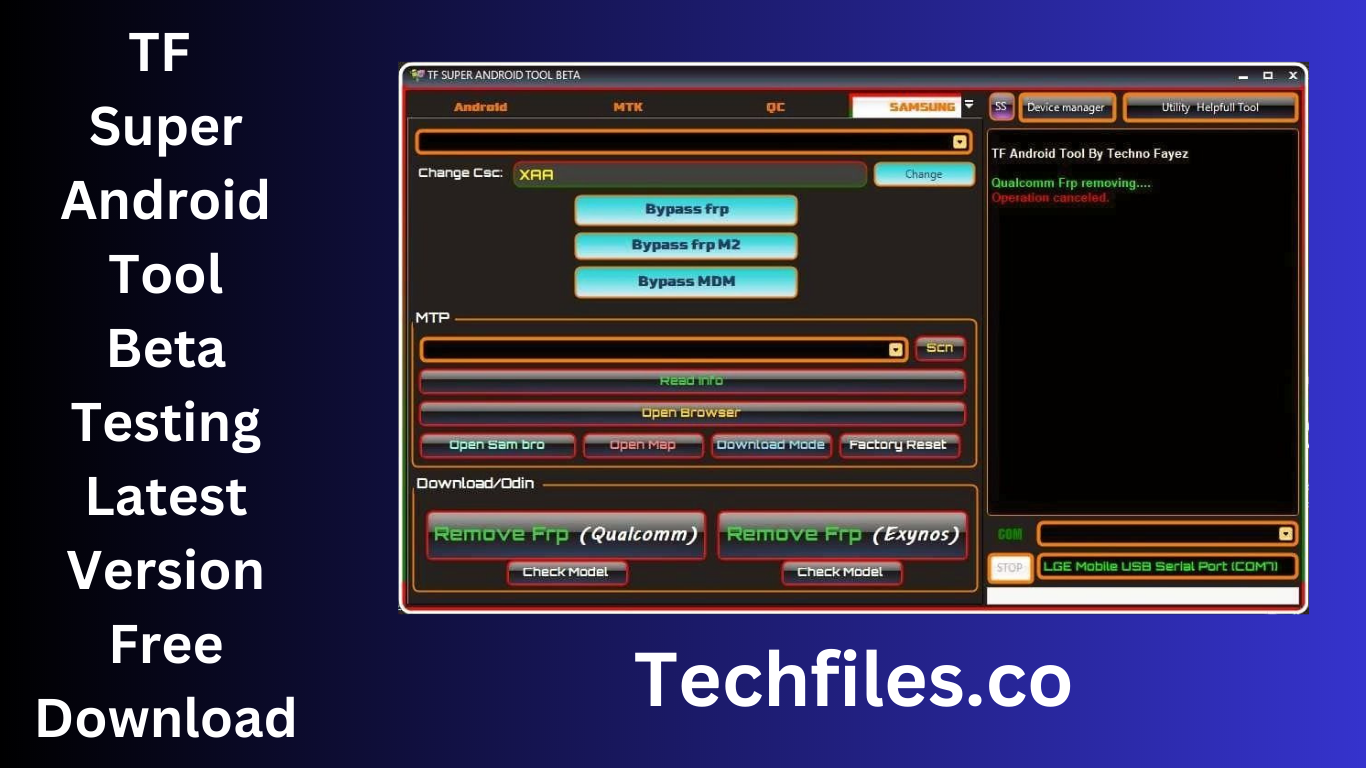
TF Super Android Tool Beta is a comprehensive utility program that offers a wide array of features to meet the diverse requirements of Android users. Whether you are a tech enthusiast or a casual Android user, this tool simplifies complex tasks and provides an intuitive interface for seamless operations.
System Optimization for Enhanced Performance
Is your Android device running slower than usual? The TFS Super Android Tool Beta offers powerful system optimization features to improve the performance of your device. It optimizes the device’s resources, clears unnecessary cache files, and manages background processes, resulting in a smoother and more responsive user experience. With this tool, you can unleash the full potential of your Android device.
Streamlined Driver Installation
One of the essential features of the TFS Super Android Tool Beta is its ability to simplify driver installation. Connecting Android devices to a computer often requires the installation of specific drivers. With this tool, you can effortlessly install the required drivers with just a few clicks. Say goodbye to the hassle of manually searching and installing drivers; the TFS Super Android Tool Beta takes care of it all.
FRP Removal Made Easy
Factory Reset Protection (FRP) is a security feature implemented by Android to prevent unauthorized access to a device after a factory reset. However, there are instances when you may forget your Google account credentials, leading to FRP lockouts. The TFS Super Android Tool Beta provides a seamless FRP removal process, allowing you to regain access to your device without any hassle. It simplifies the complex procedure and ensures a smooth experience for users facing FRP-related issues.

Additional Features:
- Data Backup and Restore
- This tool allows you to back up your important data and restore it whenever needed. Whether you want to secure your contacts, messages, or media files, the TFS Super Android Tool Beta has got you covered.
- App Management
- Managing apps on your Android device becomes effortless with this tool. You can uninstall unwanted applications, clear app cache, and even move apps to an external storage device, freeing up valuable space on your device.
- Device Information
- The TFS Super Android Tool Beta provides detailed information about your Android device. You can access vital statistics, such as battery health, device model, and software version, in a user-friendly interface.
- Flashing Firmware
- For advanced users, the tool offers the ability to flash custom firmware or stock ROMs on their Android devices. This feature is useful for those who want to customize their device’s software or recover from a soft brick situation.
How To Download & Install?
- Open your preferred web browser on your computer.
- Go to the official website of the TFS Super Android Tool.
- On the website, locate the download link or button for the TFS Super Android Tool.
- Click on the download link or button to initiate the download process.
- Depending on your browser settings, you may be prompted to choose a location to save the downloaded file. Select a suitable location on your computer.
- Once the download is complete, navigate to the location where the file was saved.
- Locate the downloaded file (usually with a .exe extension) and double-click on it to start the installation process.
- Follow the on-screen instructions provided by the installation wizard to install the TFS Super Android Tool on your computer.
- Once the installation is complete, you can launch the TFS Super Android Tool from the desktop shortcut or the Start menu.
- Connect your Android device to the computer using a compatible USB cable.
- Launch the TFS Super Android Tool and follow the tool’s interface to access the various features and functionalities offered by the tool.
Conclusion:
TFS Super Android Tool Beta is a versatile and comprehensive tool that addresses the needs of Android device users. Whether you’re an experienced user, a developer, or simply someone looking to enhance the performance of your Android device, this tool offers a range of features to meet your requirements.
FAQs
- Can I trust the TFS Super Android Tool Beta with my personal data? The TFS Super Android Tool Beta prioritizes user privacy and data security. It does not collect or store any personal information from your device.
- Is the TFS Super Android Tool Beta compatible with all Android devices? The tool supports a wide range of Android devices from various manufacturers. However, compatibility may vary depending on the device model and software version.
- Can I revert the changes made by the TFS Super Android Tool Beta? Yes, the tool provides options to undo certain changes or restore your device to its original state. However, it is essential to follow the instructions carefully to avoid any unwanted consequences.
- Does the TFS Super Android Tool Beta require root access? While some features may require root access, the majority of the tool’s functionalities can be utilized without the need for root permissions.
- Where can I download the TFS Super Android Tool Beta? To access the TFS Super Android Tool Beta.
Get Access Now: